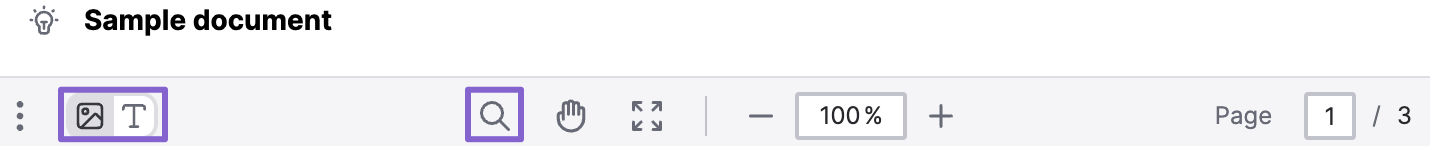Release notes
24.08
Build
-
Commercial users can now configure downstream integrations, which automatically send results from app runs to an email address, connected drive, or any app or system indicated in a custom function. You can add one integration for each app.
-
For commercial users, extraction confidence scores are improved in several ways:
-
Confidence scores are now based on log probabilities, which provide a mathematical measure of how likely a result is. In benchmark testing, this method results in similar accuracy as the previous method of asking the model to return confidence scores, but with seemingly fewer overconfident results.
-
Confidence scores are now supported for documents longer than 20 pages.
-
-
When highlighting the source of extracted data in documents, results are now moderately more consistent and accurate, particularly in certain marginal cases.
Converse
- You can now create a chatbot from any conversation in Converse. Commercial users can share chatbots with their organization and access chatbots shared by others. Upload a set of documents to act as a knowledge base, and you can query your policies, documentation, or other documents for quick answers.
Platform
-
The Batches endpoint introduces a simpler way to upload and manage input files. A batch is a RESTful object that contains a user-defined list of files. Each batch has a unique batch ID that can be used as input for an API-based app run.
The Batches endpoint replaces the Filesystem endpoint as the preferred approach to API-based file operations. Specifying a file path as input for an API-based app run is still supported.
-
Users’ names with multiple first names now store correctly. Previously, a second first name would be stored as part of the last name.
24.06
Build
-
For commercial users, lightweight human review has been replaced with a more full-featured offering. When reviewing run results, you can now:
-
Remap documents and edit values by selecting the appropriate value directly in the document preview.
-
Enable Toggle bounding boxes to view selectable text.
-
Pop out the document view for a multi-monitor review experience.
-
For documents with validation, see updated validation results when you enter a new value.
-
Mark documents reviewed to help track your review progress.
-
-
When loading documents, thumbnails now appear while full-resolution images load, so you can preview content and annotations more quickly.
Converse
-
CSV files are now supported in all Converse models.
-
If a table in a document was rotated, the table source returned was incorrect.
-
Non-Latin characters and symbols were sometimes removed from table cells.
Platform
-
There is enhanced support for using Google Drive as a connected drive:
-
Shared drives, as well as specific files and folders shared with you, now appear in the file picker when browsing your Google Drive. Previously, only your own drive and content was visible.
-
You can now upload select native Google file types, including Google Docs (.gdoc), Google Sheets (.gsheet), and Google Slides (.gslides). When uploading native Google files to AI Hub, the file is imported as a PDF. The PDF reflects the file as it appeared in Google Drive at the time of upload and the PDF doesn’t refresh if changes are made to the original file in Google Drive.
Some limitations still apply when using Google Drive as connected storage.
-
24.04
Build
-
Resolved issue | When adding many fields, the Create fields panel could expand beyond the screen boundary, making the Create button inaccessible.
-
Resolved issue | The title case quick clean option sometimes failed if results included a quote symbol.
Platform
-
The AI Hub pricing policy has been updated. For community accounts, the new rates apply starting February 5th, 2024. For commercial subscriptions, the new rates apply at the start of the next billing cycle to begin on or after February 5th, 2024. Until the start of that next commercial subscription billing cycle, the previous rates apply. Key changes include:
-
Converse and Build have more granular pricing tiers, with more categories based on number of pages. For example, a 2-page document now falls under the 1-2 pages tier, rather than the up to 5 pages tier.
-
Reduced pricing for advanced and multistep models.
-
Elimination of batch-run pricing. Any documents processed through Build apps are charged at the Build rate.
-
-
All v2 API endpoints now return a
401status code in the event of an authorization error. This can be caused by an invalid API token orIB-Contextheader. Previously, a200status code was returned, with an error message in the response body, for v2 API authorization errors. See API errors for more information, including v1 API error responses.
24.02
Build
-
For commercial users, you can now create cleaning functions and validation functions, enabling highly customizable fine-tuning of extraction results.
-
You can now extract information about signatures, including whether a document is signed, who the signer was, and the signature date.
-
When extracting tables, you can now filter columns or rows, sort columns, and perform other manipulation of table data. To help with table extraction, you can enable display of tables detected in the document, and directly copy or download tables. Additionally, tables extracted using a reasoning prompt with object detection enabled are now consistent with results from Converse.
-
You can now search the text of a selected document or toggle between image and text views in the document preview pane:
-
The character limit for class names has increased from 31 to 75.
-
Cleaning prompts are now speedier, especially with very long documents, due to simplified processing.
-
Resolved issue | When adding files, failed uploads weren’t retried, and upload success or failure wasn’t correctly indicated for individual documents.
-
Resolved issue | When creating classes, before classifying documents, the selected document was flagged as belonging to a class and, in the document list, the option to group by class wasn’t disabled.
-
Resolved issue | Suggested field names beyond a certain length extended past the boundary of the editing panel.
-
Resolved issue | With object detection enabled, when using an extraction prompt, the source for extracted data wasn’t highlighted in the corresponding document.
-
Resolved issue | The format date quick clean option inserted missing date parts. For example, the original date 11/2020 was quick-cleaned to 11/01/2020.
Converse
-
Multiple table extraction improvements are included in this release.
-
When extracting tables, you can now filter columns or rows, sort columns, and perform other manipulation of table data.
-
When advanced table and checkbox detection is enabled, the provenance, or location of the information Converse used to answer, is included in the response.
-
You can now highlight all detected tables in a document so that you can view, copy, and download them. To enable detected object highlighting, click the highlight icon
 at the top of the document viewer.
at the top of the document viewer.
-
-
You can now extract information about signatures, including whether a document is signed, who the signer was, and the signature date.
Apps
- A new Apps API endpoint allows you to send Base64 representations of your files to AI Hub and run them in memory. Running apps in memory eliminates certain file service operations, making the app run faster. Internal testing showed marginal time savings of 1-2 seconds on a 25-second flow.
Platform
- A community account has been created for all commercial accounts created before release 23.49. The community account uses the same email address and login credentials as your commercial account but all usage and content is kept separate. Previously, only commercial accounts created after release 23.49 could have a community account under the same email address. To switch between accounts, use the context switcher in the top navigation bar.
23.49
Build
-
If results for a given field aren’t formatted as needed, you can now clean data using quick clean options or, for commercial users, a natural language prompt.
-
For commercial users, a new validations aggregate view lets you compare the results of validation rules across documents. To access this view, in the editing panel on the Validations tab, click any validation rule.
-
When adding classes and fields, changes to the editing panel provide a more intuitive user experience, particularly in projects with classification.
-
Resolved issue | Model confidence scores displayed Unknown for documents longer than approximately 4–5 pages or on particularly dense documents of any length. Confidence scores are now available for documents up to 20 pages in length.
Converse
-
Single-table extraction is available for the default and advanced models in Converse. To extract information from a single table in a document, include the title or header of the table in your prompt.
-
Multiple document conversations are now supported. Query up to 50 documents at one time to find information or compare data across documents. Converse can identify information from single or multiple sources and select the relevant information for the response.
Platform
-
You can now have one community account and one commercial account under the same email address. When you have multiple accounts under the same email, a context switcher displays in the top navigation bar, letting you switch between your accounts without needing to log out. For new and existing accounts, this means:
-
Existing community accounts can now join one commercial organization using the same email address.
-
New commercial accounts automatically have a community account created using the same email address. Content in both accounts is kept separate.
-
Existing commercial accounts do not have a community account automatically created for them.
-
If you have a community account and a commercial account under different emails, you can continue using both accounts, but you can’t use the context switcher to switch between them.
-
-
The Converse and Run apps APIs now support including an
IB-Contextheader, which is used to specify whether a user’s commercial or community account is making the call. The header is optional but defaults to assuming a user’s community account is making the call, so all API calls from commercial accounts must use the header to specify an organization ID.WarningACTION REQUIRED: All existing Converse and Run apps API calls from commercial users must be updated to include an
IB-Contextheader that specifies the organization ID, or the calls will fail. -
Resolved issue | Organization admins can remove users from an organization and later re-add them. Previously, organization members couldn’t be added again using the same email address.
-
Known issue | If you’ve published an app to a commercial organization and deleted the Build project underlying the app, that app no longer displays on the Apps tab. You must recreate the Build project and the app. Only apps published in commercial organizations before this release are affected.
-
Commercial organizations have several new storage-related features and enhancements that give you more control over data residency and access:
-
Support for saving processed AI Hub files to your own connected storage. Previously, connected drives could be used as a source of input files only and all processed files were saved to the Instabase Drive. You can also select your own storage as the default drive, the location where all processed files are stored by default.
-
You can connect storage at the organization or workspace level. Drives connected at the organization level are available to all workspaces in the organization. There are some limitations around removing organization drives.
-
You can now connect Azure Blob storage as an external drive.
-
-
Commercial organizations have an updated Usage page that provides more ways to group and filter your organization’s usage history.
-
Any user with a community account can now initiate a one-time free trial of AI Hub Commercial.
23.47
Build
- Commercial users can collaborate on Build projects created in shared workspaces.
Converse
- Checkbox and table detection can be enabled for a conversation even after uploading documents. When you enable table detection, all existing documents are redigitized.
Platform
-
Commercial subscriptions now include support for shared workspaces, workspace that multiple members of an organization can join. Shared workspaces let you share access to resources and collaborate on projects. The launch of shared workspaces includes the following supporting features:
-
The ability to collaborate on Build projects created in shared workspaces. All members of a shared workspace can view and edit projects in the workspace.
-
The ability to move Build projects between workspaces.
-
The option to select a workspace in which to run an app. The app run’s results display in the selected workspace.
-
An updated My Hub page, where you can view and switch between your personal workspace and all shared workspaces of which you’re a member. From the My Hub view of a shared workspace you can also view all projects in the workspace and all app run results for app runs in the workspace.
-
A new workspace manager role that can be assigned at the workspace level.
-
Comprehensive workspace management features for organization admins and workspace managers.
-
23.45
Build
-
In projects with classification, as you add or edit classes and fields, the document display now behaves more sensibly.
-
When you select a class, the displayed document remains the same if it belongs to the selected class. Previously, selecting a class caused the display to jump to the first document of that class in the document list.
-
When classification or extraction changes are pending, you can select a document that doesn’t belong to the selected class. A message displays indicating that the displayed document doesn’t match the selected class, with an option to switch classes.
-
-
For commercial users, a new validations tab in the editing panel lets you view, create, and edit validation rules across your project.
Converse
-
A new multistep model is available in Converse. The multistep model responds dynamically to prompts, determining and executing each step before deciding on its next step. This step-by-step approach allows the multistep model to perform more complex reasoning and mathematics, better understand context, and return more robust and detailed answers.
-
Responses are returned more quickly, as Converse streams the response, rather than waiting until the entire answer is composed.
-
Resolved issue | When uploading files to Converse mobile, file status didn’t update after upload and digitization completed.
Platform
-
You can now share your custom apps with other users. Community users can share a link to their app with other AI Hub users. Commercial users can share an app with the rest of their organization.
-
The Apps tab has improved search and filtering capabilities, including an option to filter for recently used apps. Commercial users can also filter for all shared apps in their organization.
23.43
Build
-
The process for creating a new project is simplified to skip confirmation of project settings. All new projects use intelligent defaults, which you can modify as needed.
-
When you modify classes, the change indicator on any reclassified documents in the document list persists until you select the document.
-
For commercial users, fields with validation now display icons indicating validation success or failure in the class or field panel.
-
Resolved issue | With a basic prompt, apps could produce different results in production than they did in development, even on the same set of documents. Due to a change in how fields are processed in development versus production, results are now largely consistent across environments.
-
Resolved issue | If you changed project settings—including enabling object detection—after uploading files, the new settings weren’t applied to existing documents. You no longer need to re-upload files to apply new project settings.
Platform
-
AI Hub now offers a dark mode color scheme. You can enable dark mode using the sun icon in the top nav bar.
-
All AI Hub and custom apps are now accessible from the Apps tab.
-
The My Hub tab has been updated to serve as a central location to view workspace-specific content and settings. From the My Hub tab you can view all projects, conversations, app runs, and workspace drives tied to the workspace. See the My Hub documentation.
-
Commercial users can now connect AWS S3 buckets as a workspace drive. AWS S3 buckets are supported as a source of input files only.
-
You can now connect drives directly from the AI Hub file picker. If you select Browse external drives when uploading files and no drives are connected to the current or selected workspace, an Add drive option displays.
-
The AI Hub file picker now supports selecting multiple files and folders when uploading content to a conversation, project, or app.
-
For API requests that require an organization ID, commercial users can find their organization ID on the APIs settings page.
23.41
Build
-
In the field editor, the complex prompt toggle has been replaced with the option to select an extraction prompt or a reasoning prompt.
Use an extraction prompt to identify existing values in a document. Use a reasoning prompt for queries that require summarization, calculation, extrapolation, or concatenation of multipage tables. For more details, see Extraction versus reasoning prompts.
-
When you initially add classes, the group-by-class filter is automatically applied to the document list, improving visibility of classification results.
-
You can now view results across documents for a given field.
-
Build now supports uploading
.xlsxand.csvfiles. -
When you open a legacy Build project, it’s now automatically migrated to the updated user interface introduced in version 23.39.
Converse
-
Converse with your documents on your phone with the AI Hub Converse mobile experience:
-
Upload or take a photo of a document to begin a conversation. All common image types, PDFs, and text files are compatible with mobile Converse. In the initial release, you can upload only one document at a time.
-
Select either a default or advanced model for your conversations.
-
Access conversations saved to your account on both mobile and desktop versions of Converse.
-
- With the Converse API, you can now delete conversations or delete specific documents from conversations.
23.39
-
AI Hub Commercial
A new subscription-based commercial offering is now available in AI Hub. AI Hub Commercial is suitable for companies and organizations. Commercial features and capabilities include:
-
Organization-based user management, with dedicated admin and user roles.
-
Organization-managed billing, with consumption units shared between all members of your organization and consumption details to monitor usage.
-
Personal workspaces for organization members, with the ability to connect Google Drive storage and work with external files in projects and conversations.
-
In Build, model confidence scores that provide immediate feedback about the effectiveness of prompts and support field-level validation.
-
In Build, validation rules based on model confidence scores. Fields that fail validation are flagged in production runs, so they can be identified and corrected.
-
In Build, lightweight human review so you can correct data in production runs.
For details about AI Hub offerings and pricing, see Instabase pricing.
-
-
The Build user interface has been overhauled for improved usability. The new interface includes these enhancements:
-
More guidance during project creation, including the opportunity to review and modify project settings before creating a project.
-
Options to filter, sort, and group documents in the document list.
-
Multiple ways to view documents, including single document preview, thumbnails, or a table.
-
A unified class and field editor, so you can see the relationship between classes and fields.
NoteOlder projects retain the legacy user interface, which lacks the document management and extraction capabilities described here. To access new features, create a new project.
-
-
Account multifactor authentication (MFA) is now enabled, and is required for accounts created with an email address instead of a Google account. If you created an account without MFA, you must set up MFA the next time you sign in.
23.37
-
Public Preview | In Build and Converse, you can extract multipage tables and checkboxes by enabling Advanced table and checkbox extraction in your project or conversation settings. Advanced extraction applies only to files uploaded after the setting is enabled. To extract multipage tables in Build, use a complex prompt and include the phrasing Extract all tables.
-
The Converse API lets you integrate the functionality to chat with documents into your workflow. See the Converse API guide for usage details.
-
The Run Apps API lets you create and integrate end-to-end file processing, including uploading files and returning results. See the Run Apps API guide for usage details.
-
You can create and manage your own API authorization tokens from your user settings. See the API authorization documentation for details.
-
All user settings, including account settings and billing and usage details, are now grouped together on a unified settings page. For more information, see the administrator documentation.
23.35
- Registered accounts now receive 500 free consumption units to try AI Hub capabilities.
23.33
-
You can now copy and download Converse responses in various formats. You can copy a response in full, copy rich content such as tables, code blocks, and lists, and download responses in other formats, such as
.csv. See the Converse documentation for details. -
Rich graph support is available in Converse. When using Converse, you can now have your data returned in graph or chart formats, including line, bar column, pie, scatter, and multi-axis charts. See Converse results formats for details.
-
Responses returned as JSON, tables, or lists are now more neatly rendered as a table.
23.07
-
You can now clear your Converse chat history by clicking Clear chat and confirming your action in the confirmation dialog. Clearing the chat deletes the chat history.
-
You can now repeat prompts using the up arrow key in the chat box, allowing for smoother interactions and a more efficient workflow.
-
The model selector in the Converse chat box now explains the differences between the default model (good quality, low cost, and high speed) and the advanced model (better quality, higher cost, lower speed). This selector replaces the separate model information icon present in previous versions.
-
You can now create an account on AI Hub using any email. After creating your account, you must set up multifactor authentication using either SMS or an authenticator app to complete the sign-in process. You can change your (MFA) in your account settings under your profile.
-
You can repeat prompts by using the up arrow key in the chat box.
-
You can now find an informative modal directly within the model selection dropdown menu, explaining the differences between default and advanced models.